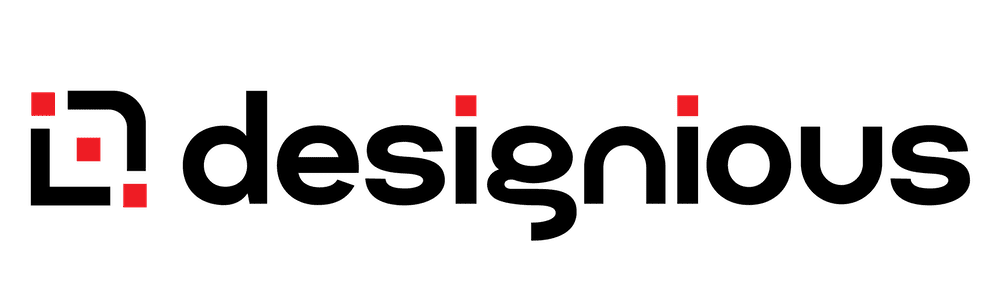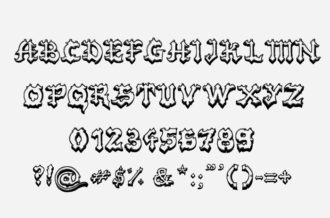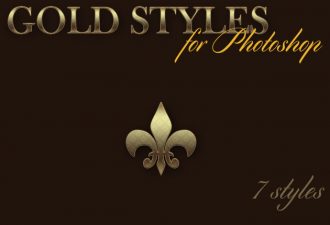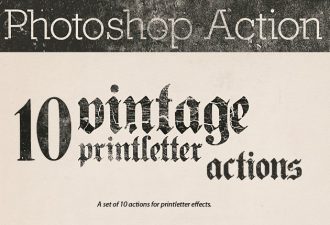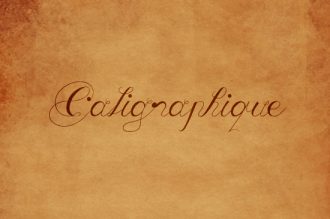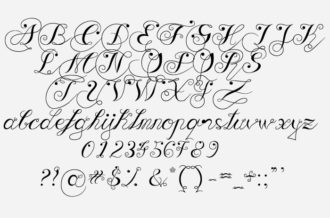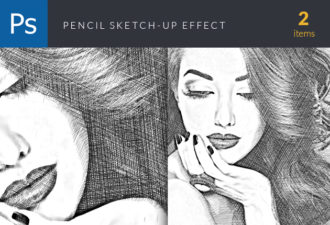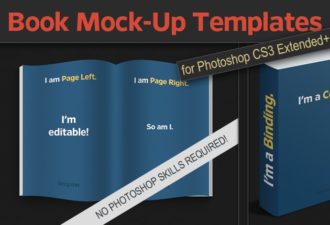Now you too can easily change your average photos into professional, detailed and sharp images with just a few clicks. To use it, simply open your picture and run the action. Yes, it’s that easy!
This action adds the HDR illusion and 12 effects to tweak it. You can also combine the effects, by simply enabling the visibility of the layer groups and adjust the intensity by lowering their opacity.
Effects list:
- HDR Base
- HDR Strong
- Urban
- Strong Process
- Vintage Strong
- Warming Purple
- Sepia Strong
- Vintage Light
- Cyanify
- Black & White
- Movie Poster
- Toning
Why an all in one action?
We are aware good pictures already come with message and symbolism, we just want to enhance those features with the right effect. And what’s the best way to do it, than having all effects at hand and just browse through them until you decide which one is right?
How do I use it?
Simply open the picture, double click the .ATN file and run the action.
There is a “readme” file attached, containing tips and tricks to tweak the effects. Please read it to fully understand how the action works. If you have any questions, send us an e mail or drop us a comment.