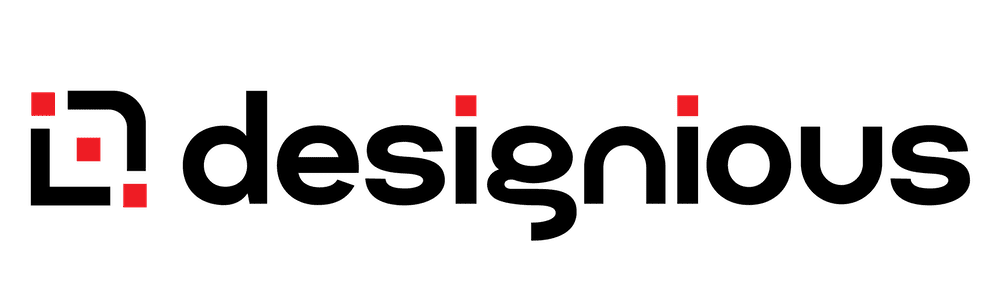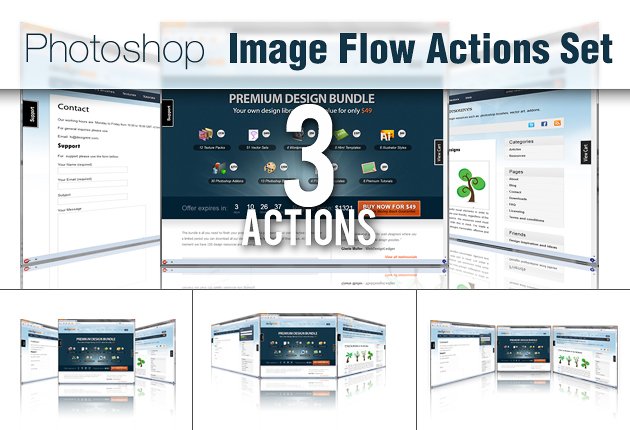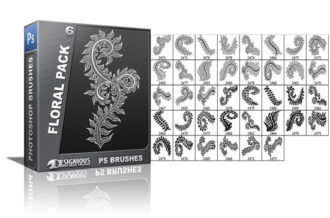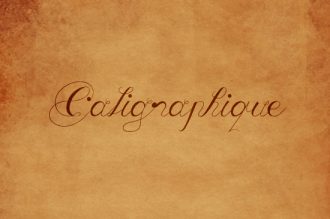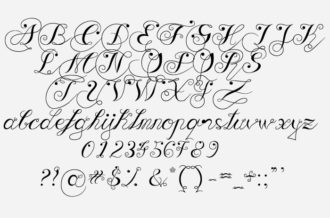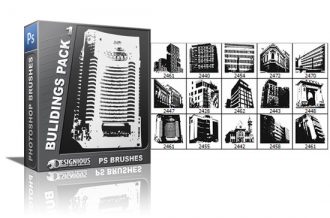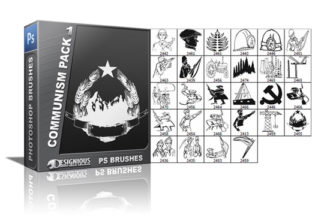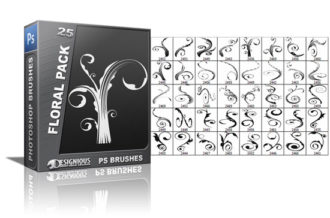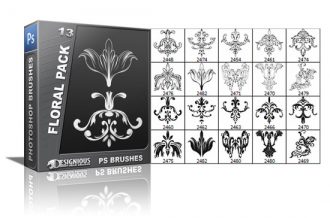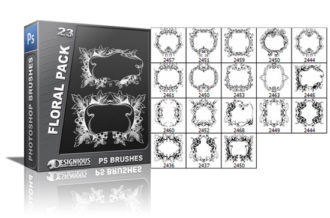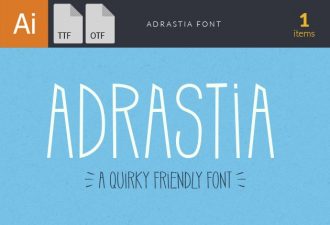No products in the cart.
Image Flow Photoshop Action Set
$7.00
This set contains 3 Photoshop actions designed to create a static image slider for presentation purposes. It is very easy to use, simply take the screenshots, paste them in, rename them as shown in the instructions and run the action. You’ll obtain a large image, which you can scale down freely without losing quality. Plus, the final .PSD is layered, you can tweak them easily.
Why do i need this set?
To create presentations, of course. These actions enable you to show multiple image in a sytlish and compact manner, instead of the boring image after image slideshow. According to one of Gestalt’s principles (law of continuation), in a row of similar images, only the first and the last images are significant. That’s why three images resulting from these actions have a unique aspect, to have a strong impact on your presentation. A strong impact means an increased likelihood of approval and support from your clients and once you got that, the rest is a piece of cake.
What’s for grabs?
- one .ATN file with three actions
- instructions on how to use the actions