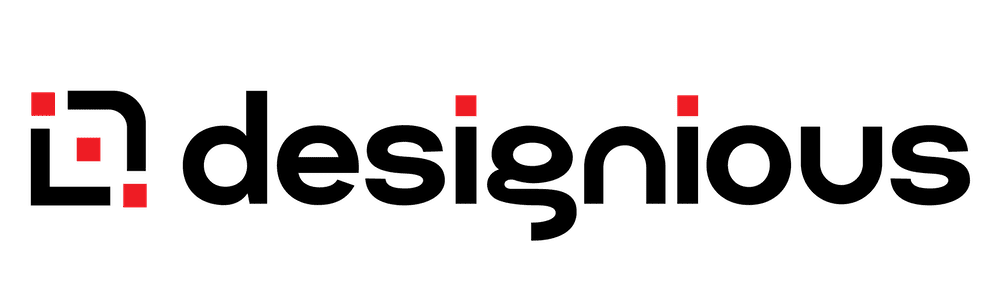Resources
Apps and Software That Can Make Your Life Easier
I am not really a fan of doing repetitive work and I ALWAYS try to do the task at hand as fast and as easy as I can. With time and with the help of technology I have developed habits that serve me well. I am not a productivity freak and I do take my time when necessary but some things can be done faster, the software below saves me probably days in a year.
I use two laptops, an HP with Windows 10 and a Macbook Pro, my phone is an iPhone 8 10. I mostly work in Chrome or Firefox, so I don’t have any other special software installed on them.
LastPass – Password Manager
At some point, I had developed my own password system, based on the website I visited I’ve created an algorithm composed of the first 2 letters of the website some numbers, and symbols. I no longer have to do that, I only have to remember the master password and that’s it.
Clipboard Manager
Doing my day-to-day tasks there is always text or images I have to paste multiple times, with a clipboard manager I don’t have to copy the text again, I only search with a combination of keys what I need.
Windows – Ditto – free
Mac OS – AlfredApp – paid (bought this one when got the Mac, has other features as well)
iOS – Paste2 – free – (it has a macOS app also, I might buy it, they sync together)
Notes app
I take a lot of notes about a lot of things, write down ideas or tasks, 90% of things go here.
Evernote – free & paid versions – syncs with both laptops and iPhone.
iOS apps
Scanbot for iPhone – free – really handy when I need to send documents fast, upload them on dropbox and they sync everywhere.
Dropbox – paid – sync documents, images, and text.
Google Calendar – view meetings, to-do’s, and other plans I make throughout the week.
T-shirt Designer
Online Designer APP – our easy to use designer app had hundreds of editable templates and works directly in your browser.
I use a lot more apps and software but these are just those that I really use the most often.