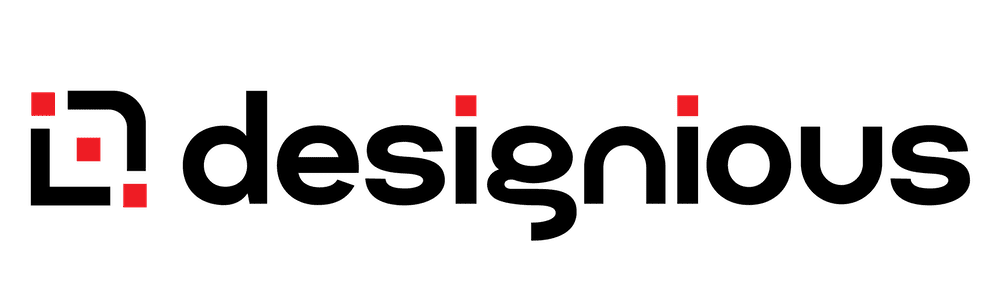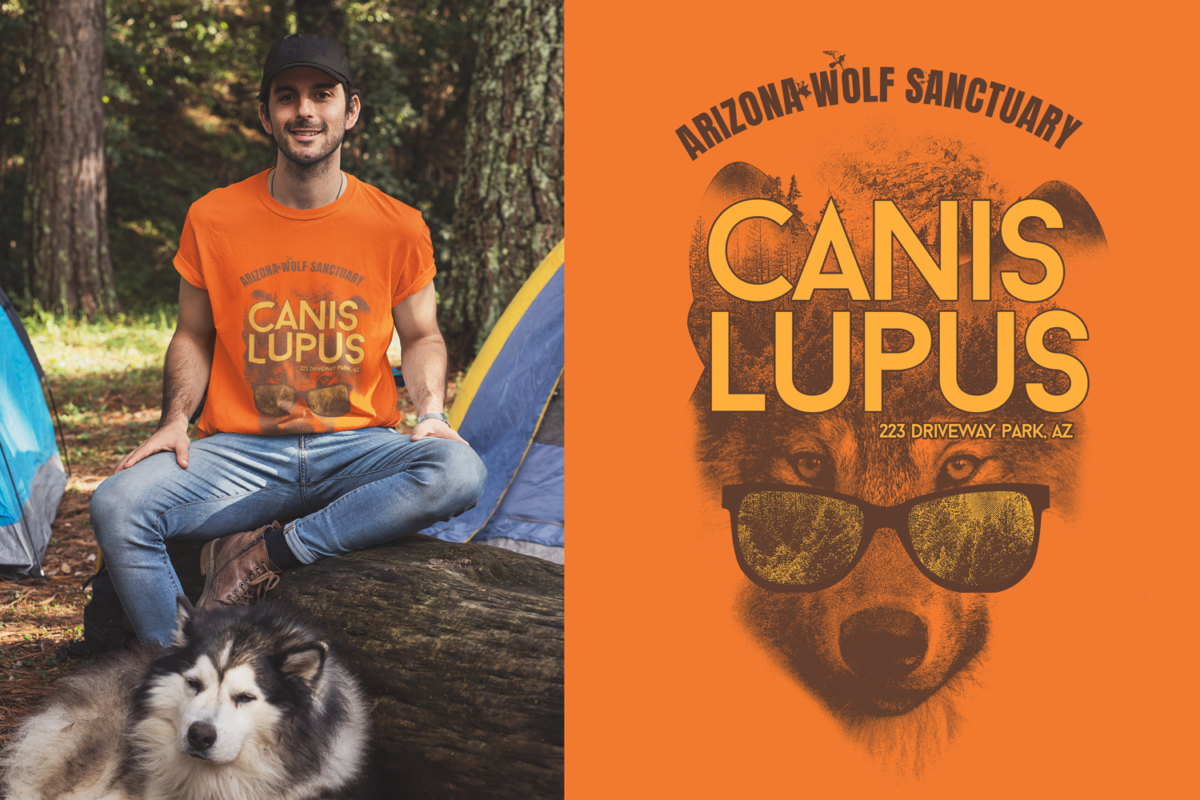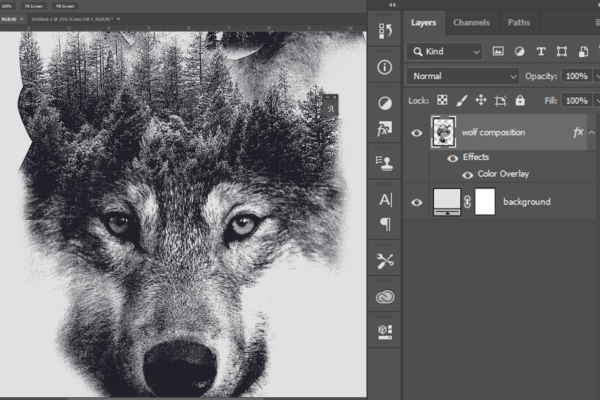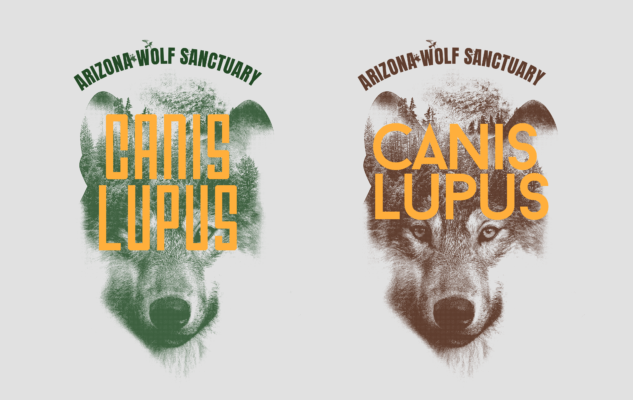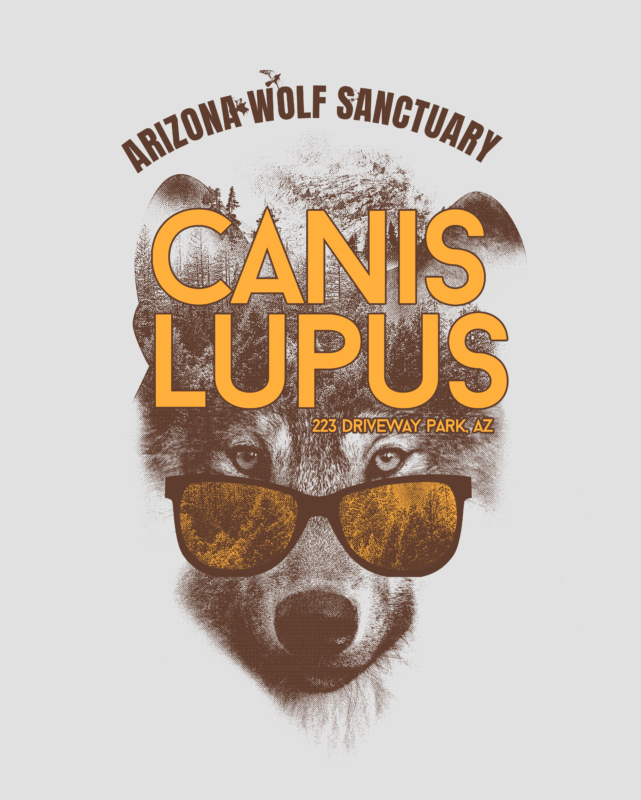Inspiration, Print on Demand, Tutorials
3 Quick Ideas On How To Customize T-shirt Designs
The templates here on Designious enable you to quickly build your own online shop within days. What is even greater is that you can easily customize these t-shirt designs and make them unique with just a few edits. These designs are a great baseline to start from or quickly grow your inventory. Also, this is a great opportunity to add your own flair to it. In time, it becomes your signature, and eventually, your unique brand.
No artistic skills required
It takes just a few minutes, you’ll only need a few basic design skills, which you can pick up on the fly. When you focus on growing your business, the templates help you stay more on what to do and less on how to do it. Ours are built with this specific feature in mind, right from the start, and you see it the moment you download your first template. Let’s take a look at an example: Wolf Double Exposure | T-shirt Design Template 2709.
Customize t-shirt designs via Color Overlay
Right off the bat, you are able to change the color to the one your brand uses or explore color variations effortlessly. Sometimes, that’s all it takes. Here I’ve edited the design in Photoshop, but you can easily do that in Canva or other design editors.
The result with different color overlay options.
Customize t-shirt designs with your logo and/or text
If you’re aggressively marketing your brand, it is imperative to integrate your own logo into the design, add personalized text, and/or jazz it up with other clipart. All within the span of five minutes, you get three variations of the same image. More options are always better, right?
Customize t-shirt designs for specific demographics
For personalized designs, such as specific locations and names, simply superimpose text over it. Change the colors a bit and your final design is ready to deliver within minutes.
And for maximum effect to customize your designs, do all of the above: color overlay, text on a path, and image overlay. These are three basic design skills you can learn on your own.
How do I find my niche?
If you’re not sure where to start looking, check out this previous article on why you should create a niche store packed with useful examples on our blog. It contains a list with a thousand niche ideas to inspire you towards your new business.
To summarize
Find the time to customize our templates to fit very specific niches. It works great for both your brand’s identity and it translates into more sales than average. The ability to customize the text on request will push you ahead of the competition, and it takes so little effort to do it, it’s too good to pass by. Think about it: once you’ve created this file, it will be even easier to come back to it and change it.