Tutorials, Ecommerce, Print on Demand, WooCommerce
How to Create a T-shirt Store with Designious, WooCommerce and Printful
If starting your online shop is what you always wanted you are in the right place. In this tutorial, we are building a simple website and online store to sell t-shirts with WooCommerce and Printful. Most of the resources are free, you only need a domain and hosting account.
We are going to use ready-made designs from our design library and we are going to set up the store with a few products like t-shirts, an iPhone case, and a poster.
If you are looking for an advanced course that will take you from 0 to launch your own store we have created this free course How to Build an Online Store with WooCommerce and WordPress.
Printful is an easy to use platform with tons of products that you can add your designs on and sell them, from t-shirts to mugs and iPhone cases. You can view their products list here. They do printing, packaging, and shipping of the products, you only have to worry about selling which I think is amazing. There is no monthly fee, you only pay when you sell something.
WooCommerce is an amazing free plugin that installs on top of the WordPress CMS. It’s an easy way to set up a store on any blog or website with minimal work on your side.
In the tutorial we will go through the backend of our WooCommerce store, setup Astra theme, import a premade theme, and edit it. Astra theme is one of the best WordPress themes out there, it’s easy to set up and customize. Our paid members have free access to the premium version and all it’s ready-made templates.
Then we will create our own products with our designs in the Printful platform, create the mockups, and import them automatically into the WooCommerce store.
After that, we will play a bit with the Astra theme and customize a few things.
You can preview the Demo Store here.
Prerequisites:
- A domain name, we recommend Namecheap or Godaddy.
- A web hosting account. We recommend: DreamHost or Liquid Web/Nexcess with WordPress preinstalled.
- An account on Printful.com.
- A Designious membership for premium designs.
- Optionally – A simple logo.
Resources (for Designious paid members)
Download the Astra theme and Astra Pro plugin.
Enjoy the tutorial, it’s about an hour-long so bear with me, there a few things to go through. If you like there will be a second part where we go deeper into WooCommerce setup to start promoting it and have a great store for our future customers, offering a good buying experience.
If you have the time and you like to tinker on the web this is a great way to start. The skills learned here will help a lot in any online business you want to start.
P.S If you feel you don’t have the time or just don’t want to do it by yourself we can help you build a store in 3-5 days.
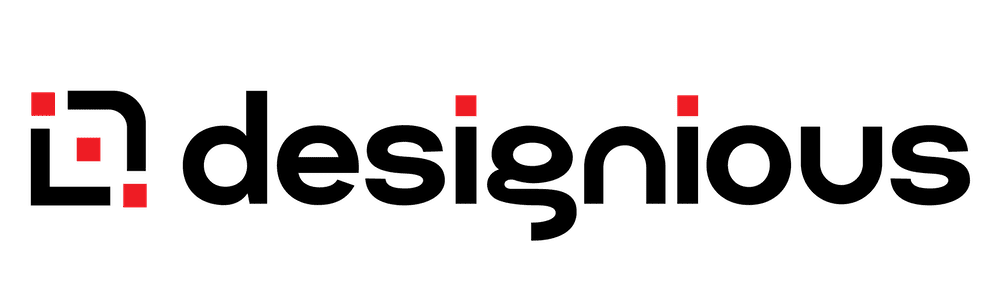

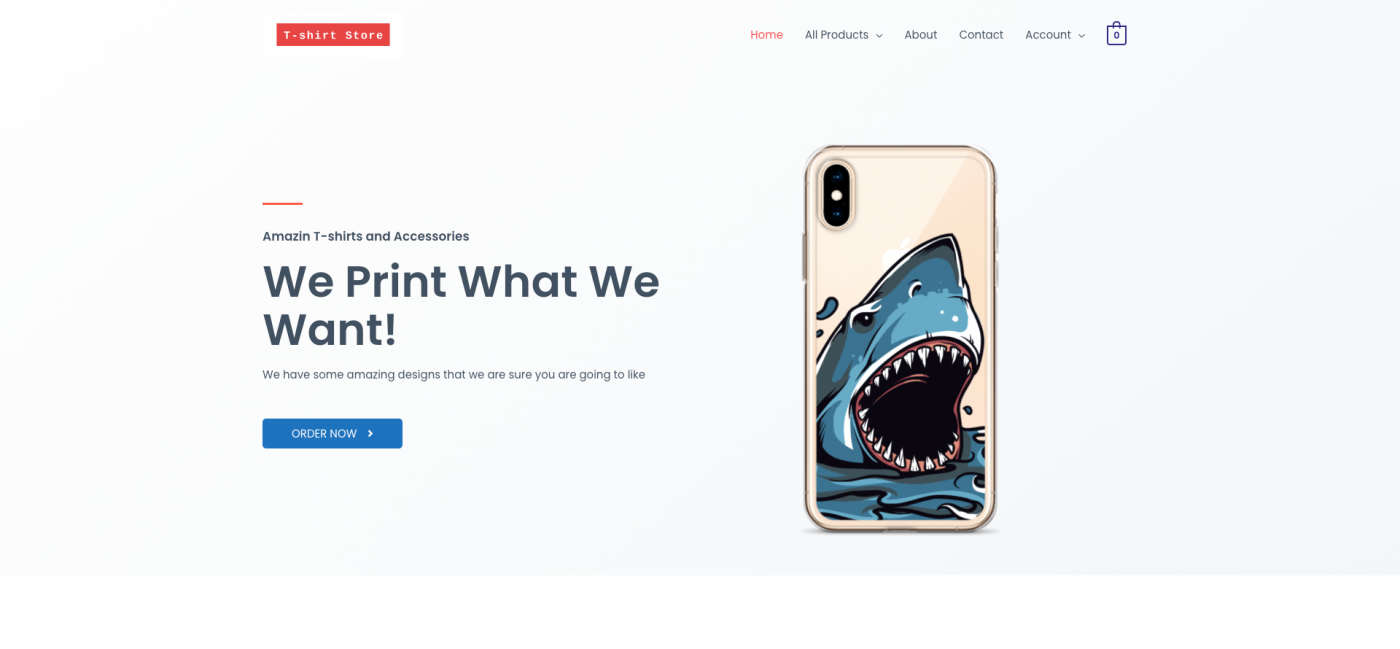
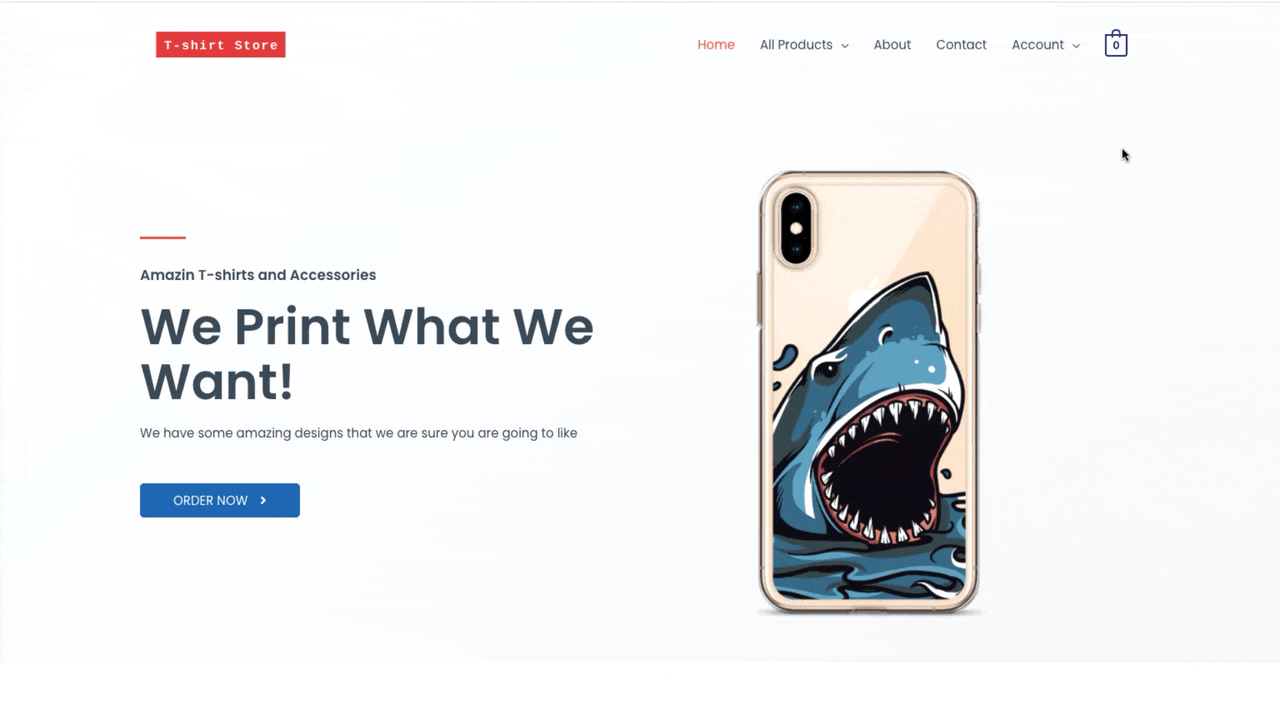
This is a great article for me. You suggested to choose 4-5 niches in your newsletter. My question- will you be able to give me niche specific design if I buy the store building service? How many uploaded designs can I expect per niche?
Thanks
Abu
Our Store Setup Service is exactly that, store setup and nothing more, we don’t control the products you want to sell. You can upload any design you want, created by you, from other marketplaces or from our own library. We have created some t-shirt collections here to help our customers with that.
bonjour
j’ai mon atelier d’ imprimerie est il possible d’utilise votre configurateur sans passer par printful ou autre
je veux contrôler toutes la chaine du debut a la fin sans intermediaire mais j’aurais besoin de vous et de votre
catalogue de design pouvez vous m’installer le logiciel de configurateur sur mon shopify
merci
You don’t need Printful to use our designs, you can print the designs yourself or however you want. At the moment the Online Designer can be used only on our website with our library. We will release soon a new service to have our library on your website.
Hi, I have purchased designious yearly subscription plan and got Astra pro woo-commerce theme, when I install this theme and activated it.
But when I try to import Custom printing temples it shows the only option for Get agency bundle. Don’t show an option for import complete site. Like you show in the video
Please contact us at support@designious.com to provide you with the needed resources.