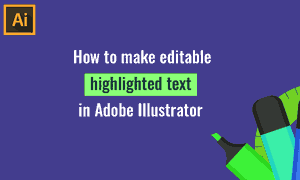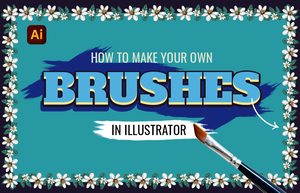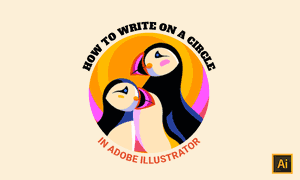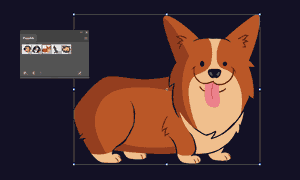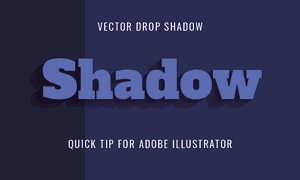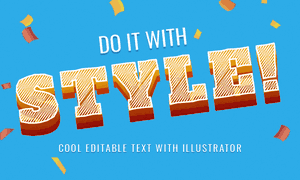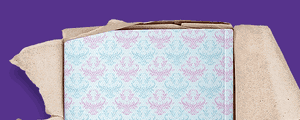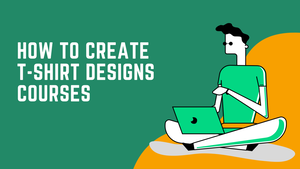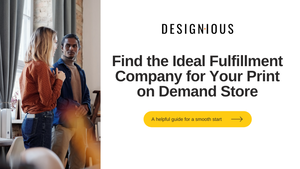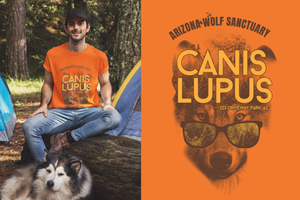EZ Tip: 7 Small Tools To Help You Improve Productivity In Graphic Design
There is a saying that if your only tool is a hammer, every problem will look like a nail. Which is why the best practice is to have a big belt with tools for every situation. These tools are simple, they do one specific task fast and efficiently. From simple file conversions to advanced image...